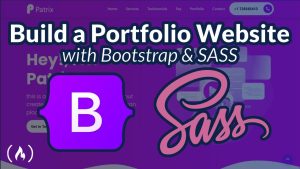The Complete Beginner’s Guide to WordPress
Course Description
This beginner-friendly course provides a full journey into WordPress, starting with the basics of installation, the dashboard, and content management (Posts vs. Pages). It then progresses to customizing sites with themes and plugins.
The core of the course is a hands-on module on developing a custom theme from scratch. Students learn to create essential template files (header, footer, index), style them with CSS, and use PHP to power dynamic content through “The Loop.” Key concepts like the template hierarchy and the functions.php file are covered to build a foundational understanding.
The course concludes with best practices on security, performance, and moving a site from a local server to live hosting, equipping beginners with the skills to both manage and build a custom WordPress website.
Part 1: WordPress Fundamentals – Getting Started
The course begins by demystifying what WordPress is, explaining the critical difference between WordPress.com (hosted) and WordPress.org (self-hosted), and recommending the .org version for full control.
- Installation: Walks through the process of purchasing web hosting and a domain name, and using one-click installers like Fantastico or Softaculous.
- The Dashboard: A detailed tour of the WordPress Admin Dashboard, the central hub for managing your entire site.
- Core Concepts: Explains the fundamental building blocks of WordPress:
- Posts vs. Pages: When to use dynamic, time-based blog posts versus static, hierarchical pages (like an “About Us” page).
- Categories & Tags: How to organize content effectively for both users and SEO.
- Media Library: Uploading, managing, and inserting images, videos, and documents.
Part 2: Building with Themes and Plugins
Before diving into code, the course shows how to build a site using existing tools.
- Themes: How to find, install, and activate themes. It covers customizing themes using the built-in WordPress Customizer to change colors, fonts, menus, and widgets without coding.
- Plugins: Explains what plugins are and how they extend functionality. Key beginner plugins are highlighted, such as:
- Yoast SEO for search engine optimization.
- Contact Form 7 or WPForms for creating forms.
- WooCommerce for setting up an online store (introduction).
- Menus & Navigation: How to create and manage navigation menus.
- Widgets: How to use widgets in sidebars and footers to add features like recent posts, calendars, or custom text.
Part 3: Developing a Theme from Scratch (The Core Technical Section)
This is the heart of the course, transitioning from a user to a developer. It assumes no prior PHP knowledge but introduces concepts gently.
- Prerequisites: A basic introduction to the necessary technologies: HTML, CSS, and a primer on PHP syntax as it relates to WordPress.
- Local Development Environment: Guides students on setting up a local server on their computer using tools like Local by Flywheel or XAMPP to code safely without a live website.
- Theme File Structure & The Template Hierarchy: Explains the “map” of a WordPress theme—how WordPress decides which template file (e.g., single.php, page.php, archive.php) to use to display a specific page.
- Building the Core Template Files:
- index.php: The fallback template file.
- header.php: Contains the <head> section and the site header. Introduces the wp_head() function.
- footer.php: Contains the site footer. Introduces the wp_footer() function and get_footer() template tag.
- The Loop: The critical piece of PHP code used to display posts. Students learn how to write a basic Loop and use template tags like the_title(), the_content(), and the_permalink().
- style.css: The main stylesheet that also contains the theme’s header information (Theme Name, Author, etc.).
- functions.php: The theme’s “control panel,” used to enqueue styles and scripts, register menus, and add theme support for features like post thumbnails.
Creating Additional Templates:
- page.php for static pages.
- single.php for individual blog posts.
- front-page.php for a custom homepage.
Incorporating Core Features: Teaches how to add a dynamic navigation menu, a sidebar with widgets, and featured images to the custom theme.
Part 4: Essential Best Practices & Next Steps
The course concludes by ensuring students follow proper procedures and know where to go next.
- Child Themes: Explains the importance of creating a child theme to make customizations without losing them when the parent theme updates.
- Website Security & Backups: Basic tips for keeping a WordPress site secure and the importance of regular backups.
- Performance & Speed: Introductory concepts like image optimization and caching.
- Going Live: The process of moving a locally developed site to a live web server.
Overall Goal: By the end of this course, a beginner will have a solid, practical understanding of how to manage, customize, and fundamentally build a WordPress website. They will have the unique ability to create a simple, custom-designed theme from scratch, giving them complete control over their site’s appearance and functionality.
This course is perfect for you if:
- You are an absolute beginner to WordPress, web development, or coding.
- You’ve used pre-made themes but felt frustrated by their limitations.
- You want to truly understand how WordPress works, not just which buttons to click.
- You’re a blogger, small business owner, or aspiring freelancer who wants the ultimate skill of building custom websites.
- You have dreams of becoming a web developer and want a rock-solid foundation.
By the end of this course, you won’t just have a website—you’ll have the skills and confidence to build, customize, and manage any WordPress project you can imagine.
Enroll today and stop just using WordPress. Start creating with it.
Related Courses